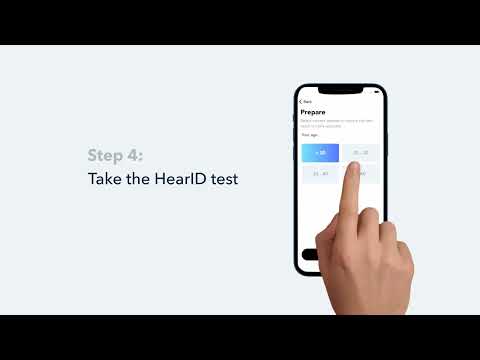When your Liberty 4 headphones are only playing in one ear or the volume is lower on one side, low volume, please use these quick fixes to get your headphones working again.
Put the earbuds into the charging case and close for 10 seconds, then open the charging case to try pairing again.
If that doesn't work, try the following:
1- Make sure your headphones are fully charged.
2- Make sure that the volume is turned up on both the headphone and the connected device.
3- Please take off the ear tips, spray some alcohol, and then use a dry fine brush to clean filters thoroughly. Please try more times.
4- Leave the earbuds until the battery runs down, after you recharge they are able to power on. Then please reset them again to see if these steps are helpful: "Forget" the headphones in your device's Bluetooth history and reset the earbuds refer to an instruction video by searching the keywords “jbN5RF1837Q” online. And then pair them again to test.
5- Upgrade the APP and firmware to the latest version and then do the fit test until you get both earbuds passed.
6- Try these headphones on another Bluetooth device to see if the problem persists.
If you encounter any other issues or your issue has not been resolved, please contact us for further assistance.