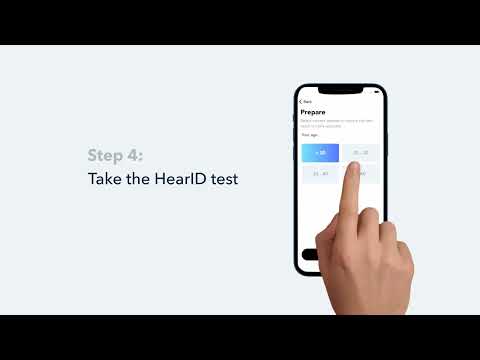Dear Customer,
Hope this email finds you well.
Firstly, thank you for choosing soundcore. We're really excited for you to use your brand-new Liberty 4 earbuds and want you to have the best experience possible, so we're sending you some tips on how to get the most out of them.
Just follow these simple steps and you'll be good to go:
- Updating Firmware and Resetting
Firmware version
- Download the soundcore app to experience the full range of features.
- Make sure you are using the latest firmware version. Update the firmware to the latest version after connecting the earbuds to the soundcore app.
- Reset your earbuds after you have upgraded the firmware, for the first time, through the app.
- After using the app to upgrade to the latest firmware for the first time, reset your earbuds.
Reset your earbuds
Place the earbuds in the charging case and leave the case open, then press and hold the button on the case for 10 seconds until the LED indicators flash white rapidly three times.
- Squeeze Control
Liberty 4 uses the squeeze control feature to easily operate your earbuds.
How to use squeeze control:
Step 1: Ensure you are wearing the earbuds correctly and that they have detected that you are wearing them.
Step 2: Pinch the lower end of the earbud handle (at the groove) with two fingers. You'll hear a "click" sound to signify that the operation was successful.
You can customize the controls and the squeeze force in the soundcore app.
The squeeze control (play, pause, mode switching) of your earbuds may not work properly if your earbuds are not worn in the correct way, and if they have not detected that you are wearing them.
If the squeeze control does not work properly, you can follow the steps below:
1. Check whether the ear tips are on correctly.
Open the ear tip, align the oval hole with the earphone and insert it from both edges to ensure that all sides are installed to the bottom of the earphone (note: avoid pressing the ear tip directly, as you might put it on in the wrong place).
2. Choose the size of ear tips that fit best and put your earbuds in as securely as possible.
3. Do the in-ear detection and calibrate in the soundcore app: Open soundcore > In-Ear Detection > In-Ear Detection Calibration > Calibrate
- How To Wear Your Earbuds Correctly for the Most Comfortable Experience
Usually, these earbuds can fit most people's ears. Try the following proven steps to help:
Step 1: Choose the size of ear tips that fit your ears best.
Step 2: Insert the earbuds into the inner canal of your ears and turn the earbuds to find the most comfortable position.
Step 3: Take a Fit Test in the soundcore app .
- How To Get the Best Sound Quality
Liberty 4 supports LDAC, SBC, AAC audio codecs, and supports switching between stereo and mono modes. The following steps could help you ensure better sound quality.
- How to enhance sound quality and noise cancellation
Step 1: Ensure the ear tips you are using fit well and create a tight seal, then take the Fit Test on the soundcore app.
Step 2: Take the HearID ANC test to personalize the noise cancelling effect.
Step 3: Try different ANC modes to see which one suits your environment best.
Note: In a noisy environment and at high volume, you may feel that the noise cancellation performance is not as strong.
- How to enable Spatial Audio
Step 1: Wear the earbuds.
Step 2: Enter the soundcore app and connect Liberty 4, then select Sound Effects > Spatial Audio.
Step 3: Select Movie or Music mode to adjust the sense of distance while listening to different types of audio content. Select Fixed and Head Tracking according to your preferences. We recommend wearing both earbuds when using Head Tracking mode
- How to enable LDAC
Step 1: Download and update your soundcore app to the latest version.
Step 2: Change the sound mode to "Preferred Audio Quality" and follow the instructions to update to the latest firmware version. The LDAC codec is now enabled and will work with your LDAC-compatible device.
Note: The LDAC codec processing will increase the power consumption and decrease the overall playtime. Only devices with Android 8.0 or later support LDAC.
- How To Prolong Playtime and Charge Earbuds Properly
- Check the battery charging precautions
Usually, the case can provide about 2 full charges for the earbuds. Please ensure the earbuds are being charged in the charging case.
Note:
1. Playtime data on User Manual/Listing comes from tests conducted in soundcore's laboratory. The default setting is 50% volume in Normal mode. Actual playtime may vary by volume, sound source, environmental interference, usage, and other factors.
2. A difference of 1 to 1.5 hours between the left and right earbud is within the normal range. The heart rate sensor is built into the right earbud so its battery drains faster than the left one.
3. LDAC sound/Spatial Audio/soundcore Wellness mode will increase the energy consumption of the earbuds and shorten playtime.
- Maintaining and extending the earbuds' battery life
If the battery drains faster than expected, try the following steps:
- Drain the battery until it's empty, then fully charge the earbuds again and test the playtime at an average volume.
- Clean the charging pins with a dry cloth and rubbing alcohol to ensure all charging pins on the earbuds and charging case are completely clean and dry of sweat and water.
- Make sure the ear tips are on properly so that they don't affect the charging.
- Extending the battery life
- Charge the earbuds before the battery is low.
- Wipe away sweat from the earbuds each time you use them.
- Use the earbuds regularly to avoid over-discharge, which can harm the lifespan of the battery. We recommend fully charging them at least once a month.
- How to Use soundcore Wellness
Step 1: Select soundcore Wellness in the soundcore app.
Step 2: The information settings will pop up automatically when you enter soundcore Wellness for the first time. In order to get the most out of soundcore Wellness, add your personal information.
Step 3: Select the person icon on the top right of the screen to set or change information if needed.
Note:
1. Your information is for your personal use only, and follows privacy terms.
2. The heart rate sensor is built into the right earbud, so it only works when you wear the right earbud.
3. After activating the app, when you wear Liberty 4 and the app is running, your stress level and heart rate will be automatically detected, so you can check it at any time.
4. Liberty 4 earbuds and the associated soundcore app are not intended for medical purposes, including self-diagnosis and medical consultation, and is suitable for general fitness and wellness use only.
Don't forget that Liberty 4 comes with an 18-month warranty and hassle-free customer service so we're here to help if you have any questions or encounter any issues. You can contact us via the soundcore app help page or email soundcore customer support directly and we'll respond within 24 hours.
Kind Regards,
The soundcore Team