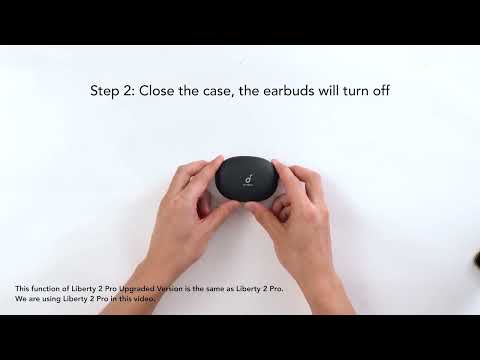This article will help you to address the connecting issues on soundcore Space A40 earbuds. When your phone cannot connect to your soundcore A40 earbuds, and you usually encounter those issues, for example, only one earbud has sound, or no music plays after connecting the device, they can be solved by the following tips.
1. Remove the Protective Film
Make sure you have removed the protective film covering the charging pins on the earbuds. It will cause the earbuds not be able to connect with your device. If the issue persists, please see the following tips.
2. Restart your Bluetooth Device and Reset the soundcore Space A40
You can try to restart your bluetooth devices, such as phone and tablet. Forget all the pairing records on your device and turn off Bluetooth.
Then you can reset the soundcore Space A40 and reconnect with your device. For how to reset the soundcore Space A40, please refer to How to Reset soundcore Space A40 Earbuds.
After finishing the reset and restart procedure, turn on the Bluetooth of your device and search for soundcore Space A40 for pairing. If there is a pop-up window to confirm pairing for "soundcore Space A40," please select "Pair." If you accidentally select "Cancel", you need to refresh (turn off and turn on) the Bluetooth of your device and pair the earbuds again.
3. Try Another Bluetooth Device for Pairing
If the above tips cannot help, please try the soundcore Space A40 with another Bluetooth device (phone/tablet/etc.).
If you encounter any issue during the process, please email us for further assistance.