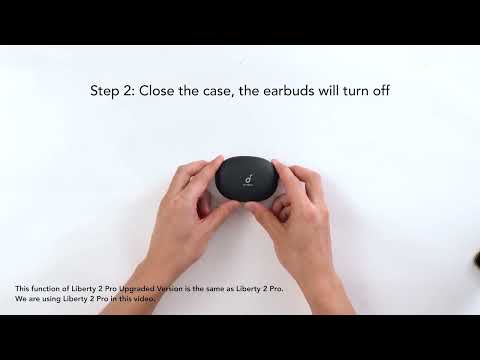The sound quality can be a subjective thing, but everyone wants the best for their personal preferences. There are four ways to improve the sound quality of Space A40 earbuds. Let's get started!
1. Make sure you get a good fit
Try different sizes of ear tips to ensure the one you're using fits well and create a tight seal. To check if you're wearing the earbuds in the perfect position, take the Fit Test on the soundcore app for more information. This will enhance the sound quality and noise cancellation effect.
2. Try different types of music
Please ensure that the input audio source has no distortion or noise.
3. Try EQ modes and customise the EQ
Space A40 earbuds offer 22 EQ presets and creates a HearID sound profile, so please try different EQ modes on the soundcore app and customise the EQ to your preference.
4. Activate LDAC mode on your Android phone
If you're using an Android phone, please activate LDAC to see if the earbuds sound better.
If you encounter any issue during the process, please email us for further assistance.