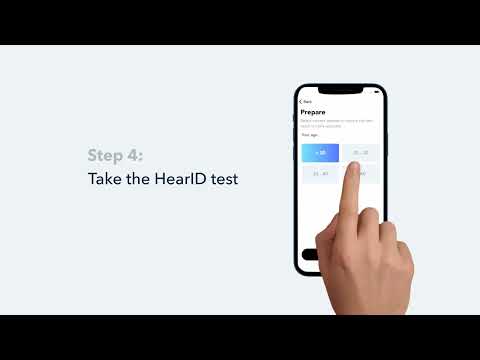If you're having trouble pairing your soundcore Liberty 4 Pro earbuds. The good news is that there are some steps you can take to fix the problem. In this article, we'll walk you through some of the most effective ways to resolve soundcore Liberty 4 Pro earbuds pairing issues.
1) Earbuds not pairing.
2) Sound only coming from one earbud.
3) One side not pairing with the other side or the device.
4) Lack of audio playback after connecting to my device.
5) Failure to automatically connect with my device upon removing from the charging case.
6) The charging case cannot control the ANC level of the earbuds.
To fix those issues mentioned above, please try the following troubleshooting:
1. Reboot your Bluetooth device. Turn off Bluetooth on your device and remove all previous pairing records.
2. Fully charge your earbuds and reset them by following these steps:
- Place the earbuds into the charging case and leave the case open.
- Press and hold the touch bar on the charging case for 5 seconds. A function menu will appear on the case's display. Slide to select Reset, then double-tap to confirm. After the reset is completed, a "Reset Successful" prompt will appear along with a single-tone chime, which will fade after 2 seconds. This confirms a successful reset.
Note: Ensure the earbuds are properly placed in the charging case and that the battery level is displayed on the charging case's screen for a successful reset.
3. Turn Bluetooth back on your device and find "soundcore Liberty 4 Pro" to pair.
4. Test the pairing process with another device, such as a phone or tablet, to see if the issue persists.
If there's a prompt to confirm pairing, select "Pair." If you accidentally select "Cancel," refresh Bluetooth on your device by turning it off and on, and then attempt pairing again.
If you have any more issues or your issue has not been resolved, please contact us for further assistance.