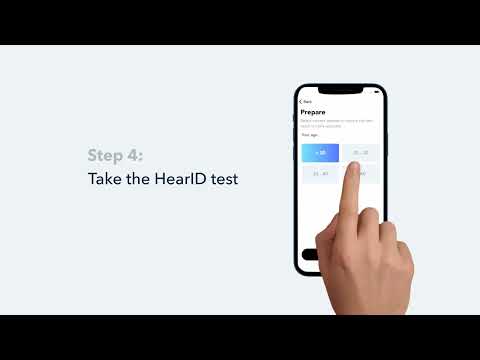If you're finding that your soundcore Liberty 4 Pro earbuds are not holding a charge or are draining too quickly, you can try the following suggestions to fix them. In this article, we'll walk you through some of the steps to resolve battery issues with your Liberty 4 Pro earbuds.
First of all, please confirm whether you have encountered the following situations:
1) The earbuds don’t recharge in the charging case.
2) The earbuds keep connecting to the device even after being put back in the charging case with the cover closed.
3) The earbuds don't turn on when taken out of the charging case.
To fix those issues mentioned above, please try the following troubleshooting:
1. Ensure that the ear tips are not blocking the charging pins on the earbuds and in the charging case. Make sure that the earbuds are connected to the charging case. If you place the left and right earbuds in the charging case and the battery display on the charging case normally, it means they are connected properly.
2. Clean the charging pins on both the earbuds and the case with a dry cloth or cotton swab and a small amount of rubbing alcohol for a better connection.
3. Charge the case with a different charging cable and wall charger, and ensure the case has sufficient power.
4. If the charging case's battery display turns red, charge it promptly to avoid automatic shutdown.
If your earbuds haven't been used for a long time, charge them for at least 2 hours to see if it resolves the issue.
If you have any more issues or your issue has not been resolved, please contact us for further assistance.