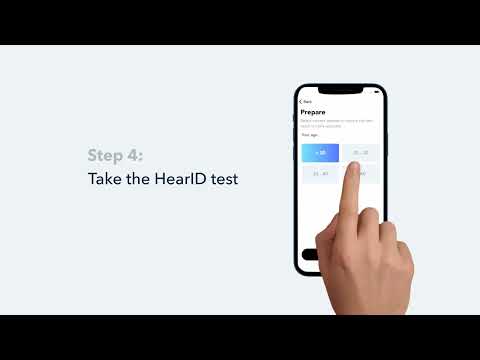If you're looking to take your soundcore Liberty 4 Pro earbuds listening experience to the next level, you'll want to read this article. We'll be sharing some tips and tricks on how to enhance the sound quality of your earbuds. To enhance soundcore Liberty 4 Pro's sound quality, please try the steps below:
1. Try different sizes of ear tips and make sure you're wearing the earbuds correctly to achieve a tight seal. If one earbud feels stable and the other does not, try using different sizes for each ear, such as medium in one ear and large in the other. This will enhance the sound quality.
2. Listen to different types of music and ensure the audio source is free from distortion or noise.
3. Experiment with different EQ presets in the soundcore app and customize the EQ settings to your preference.
4. Enable Adaptive Sound Leakage Compensation in the app settings.
By following these tips and tricks, you can enhance the sound quality of your soundcore Liberty 4 Pro earbuds and enjoy a more immersive listening experience. Whether you're listening to music, watching movies, or taking calls, these simple adjustments can make a big difference. So go ahead and try them out for yourself, and let us know if you need any assistance. You can contact us!