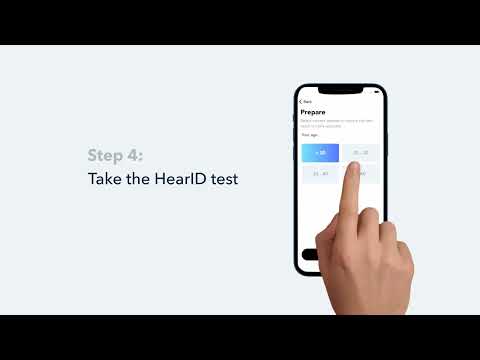To fix this issue, please try the following steps:
1. An improper fit can lead to background noise. Follow these steps to ensure correct, stable wear:
- Check the L/R logos on the back of the earbuds to ensure you're wearing them on the correct sides. Rotate the earbuds while wearing them to find the most comfortable position.
- Experiment with different sizes of ear tips to find the best fit and achieve a tight seal. If one earbud doesn't fit well, try using different sizes for each ear, such as medium in one ear and large in the other.
2. Set them to the lowest noise cancelling level, Level 6, via the charging case or the app, to see if the situation improves.
3. Try these earbuds with a different audio input source and with a different Bluetooth device, such as a phone and tablet, and see if the issue persists.
Note: In noisy environments or at high volumes, noise cancellation might seem less effective.
If you have any more issues or your issue has not been resolved, please contact us for further assistance.