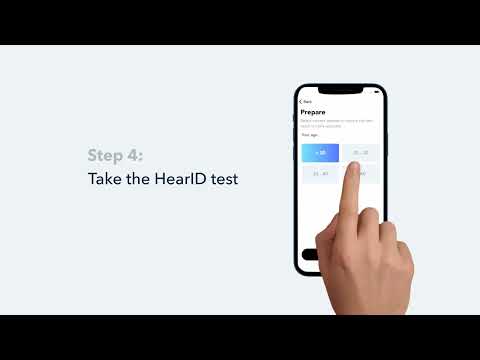To fix this issue, please try the following steps;
1. Remove the EarTips from the earbud and clean the metal filter mesh. You can do this by cleaning alcohol by applying a few drops to a soft cloth and carefully wiping the affected areas. Please search for the video "GZTln1dJb7w" in the search engine for more information.
2. Make sure the charging case has enough power and reset the earbuds as per the steps below:
* Place the earbuds into the charging case and ensure that the case remains open.
* Hold the button on the back of the charging case for 10 seconds. Keep holding until the LED indicator on the charging case flashes white rapidly three times. This confirms a successful reset.
3. You can also check the volume balance on your Bluetooth mobile phone:
- On Android: Go to "Settings" >"Accessibility" > "Audio and On-Screeen Text" >"Audio" > "Balance".
- On iPhone: Go to "Settings" >"Accessibility > Audio/Visual >"Audio Balance".
- On Samsung: Go to "Settings" > "Accessibility"> "Hearing enhancements" > "Connected audio"
Please note: If you shift the balance to the left, the left headphone will get louder and the right one quieter. If you change the balance to the right, the right headphones will get louder and the left quieter.
4. Try using your earbuds with a different Bluetooth device to see if there is a difference.
If you have any more issues or your issue has not been resolved, please contact us for further assistance.