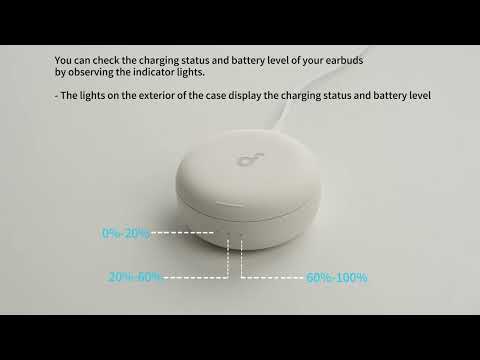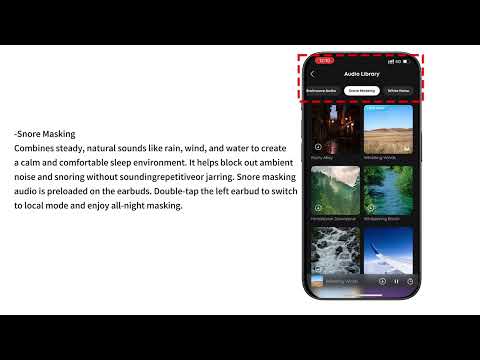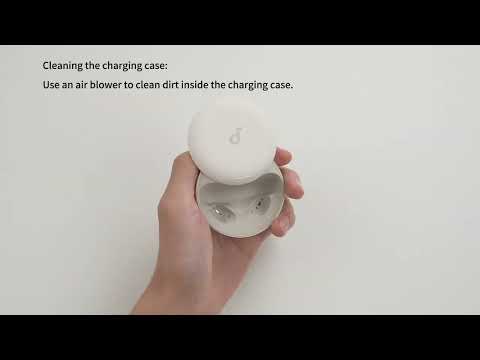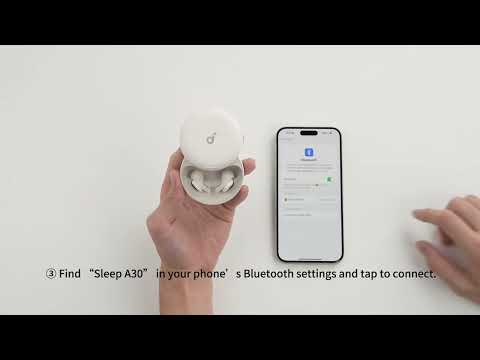1. Sleeping on your side at a certain angle may shift the ear tip and block the mesh filter, resulting in little or no sound. Try adjusting your head or pillow position.
2. The Bluetooth connection may be blocked by your ear/body while sleeping on your side, resulting in little or no sound.
3. Make sure the metal mesh filter and ear tips are clean. Dirt or debris can block sound output.
4. Follow the steps below to fully charge and reset the earbuds:
Reset the earbuds by placing them in the charging case. and then pressing and holding the reset button for 10 seconds.
5. Check the volume controls on your phone.
On Android: Go to Settings > Accessibility > Audio and On-Screen Text > Audio > Balance.
On iPhone: Go to Settings > Accessibility > Audio/Visual > Audio Balance.
On Samsung: Go to Settings > Accessibility > Hearing Enhancements > Connected Audio.
Note: Adjusting balance to the left will make audio in the left earbud louder and vice versa.
If you have any more issues or your issue has not been resolved, please contact us for further assistance.