How to use the left/right earbud on its own?
Just take out one earbud from the charging case to use. If you are using two earbuds, you can put the earbud you don't want to use in the charging case and continue using the other one on its own.
If you have additional questions, please contact us at service@soundcore.com for further assistance.

How to use the left/right earbud on its own?


35 undefined
Unlock Our New Easy-To-Use Warranty Service
soundcore parts and accessories
How to Reset Your soundcore Headphones
Guide to Locating the Serial Number (SN) of Your soundcore Headphones
How to Solve Common Issues with True Wireless Earbuds
Soundcore Warranty Policy
Parts and Accessories of soundcore Headphones
How to Identify Genuine soundcore Products
How to Fix No Sound When Using soundcore Headphones With a PC
How to reset Liberty Air 2 Pro ?

Liberty Air 2 Pro A3951 User Manual

A3951 Liberty Air 2 Pro DOC

A3952 Liberty 3 Pro Quick Start Guide

A3952 Liberty 3 Pro DOC

A3952 Liberty 3 Pro User manual

Liberty 4_A3953_QSG
View More


Liberty Air 2 Pro - Escape Into Pure Sound


How To Use Soundcore Liberty Air 2 Pro


How to Power Liberty Air 2 Pro and Use the Controls

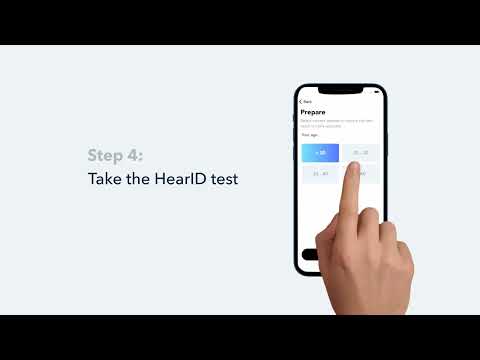
How to Use HearID and Custom EQ of Liberty Air 2 Pro


How to Update Liberty Air 2 Pro’s Firmware


How to Switch Between Modes in the Soundcore App for Liberty Air 2 Pro A3951
View More














