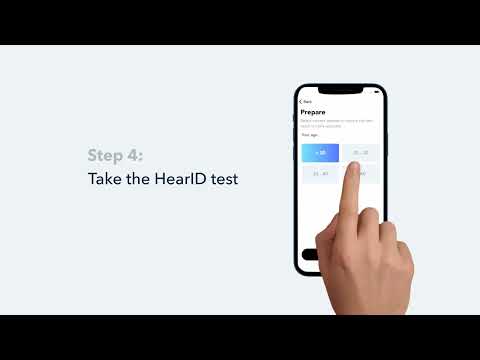Are you looking to improve the bass quality of your soundcore Liberty 4 Pro earbuds? Look no further! In this article, we will provide you with tips and tricks on how to enhance the bass quality of your earbuds and take your listening experience to the next level.
Knowing that if the audio source doesn't have much bass, the earbuds will have poor bass. To confirm the problem, please try the following troubleshooting:
1. Fully charge your earbuds and reset them by following these steps:
- Place the earbuds into the charging case and leave the case open.
- Press and hold the touch bar on the charging case for 5 seconds. A function menu will appear on the case's display. Slide to select Reset, then double-tap to confirm. After the reset is completed, a "Reset Successful" prompt will appear along with a single-tone chime, which will fade after 2 seconds. This confirms a successful reset.
Note: Ensure the earbuds are properly placed in the charging case and that the battery level is displayed on the charging case's screen for a successful reset.
2. Listen to different types of music and increase the volume on your connected device to see if the situation improves.
3. Find the most suitable ear tips for your ears, then see if the situation improves. If the earbuds do not fit properly, you might not have the best bass performance. If one earbud feels stable and the other does not, try different ear tip sizes for each ear, such as medium for one and large for the other.
4. In the soundcore app, select "Sound Effect" and choose either "Bass Booster" or "Bass Reducer" from the available EQ options.
5. In the soundcore app, go to Custom EQ and customize the EQ curve style.
6. Test the earbuds with a different Bluetooth device to see if there is any difference in bass performance.
If you have any more issues or your issue has not been resolved, please contact us for further assistance.