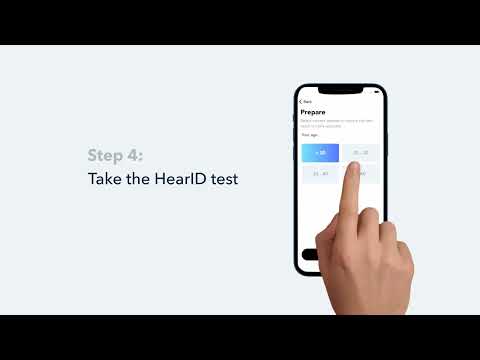Are you experiencing issues with your soundcore A30i earbuds disconnecting or sound interruptions? Don't worry - there are some steps you can take to fix them. In this article, we'll guide you through some of the most effective ways to resolve disconnect and sound-interrupted issues on your soundcore A30i earbuds.
Please note that this doesn't necessarily mean there is an issue with the earbuds but may have something to do with the connected device and environment. Bluetooth signals may be influenced by obstructions, such as walls, pillars, home appliances, Wi-Fi, and more. To ensure a stable connection, we recommend avoiding such obstructions.
To fix this issue, please try the following:
1. Look at the L/R logo on the back of the earbuds to make sure you are wearing the left and right earbuds on the correct sides.
2. Reset the earbuds by following the steps below:
* Open the charging case and take out the earbuds.
* Press and hold the touch areas of both earbuds simultaneously for 10 seconds.
3. Turn off Adaptive ANC in the soundcore app via Noise Cancellation > Mode> Manual Mode
4. Turn off Dual Connections via the soundcore app.
5. Check the earbuds by listening to downloaded music/videos.
6. Check the earbuds with another Bluetooth device in a different environment to see if it works well.
If you have any more issues or your issue has not been resolved, please contact us for further assistance.