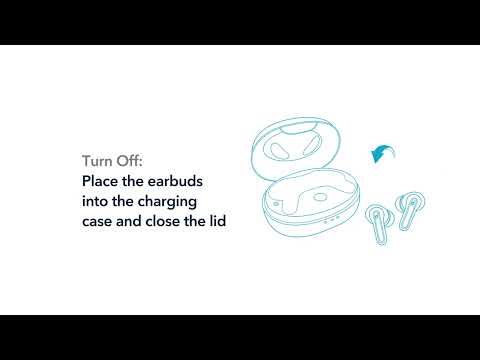This article will help you to connect your A20i earbuds to the soundcore app.
1. Download V3.2.0 or later from the App Store.
If you already have the soundcore app, it is recommended to uninstall it and then download it again. Overwriting installation is not recommended.
2. Pair your earbuds with your phone.
Currently, the soundcore app does not support computers.
3. Open the app and press "Add Device" so that the app will automatically connect to the headset.
The first time you enter the app, you must agree to enable location permissions.
4. If the connection fails, press “Set Up Manually” on the app to check whether it can be added manually.
If you can't find the corresponding model on this page, take a screenshot and contact us.
5. Uninstall and reinstall the app.
If the earbuds still don’t connect, please provide us with the mobile phone model, app version, screenshots in section 4, Bluetooth name, and the region of the mobile phone (search for "Region" in the phone settings, if there is no region, search for "Language")
If you encounter any other issues or your issue has not been resolved, please contact us for further assistance.