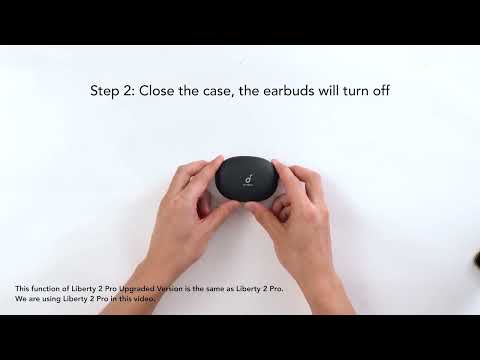Please refer to the following steps:
1. Go to Apple App Store or Google Play to download the Soundcore App.
2. Pair your device with Liberty 2 Pro Upgraded version (The Bluetooth name on your device is Liberty 2 Pro+).
3. Open the Soundcore App to connect with your Liberty 2 Pro Upgraded Version.
4. Click on the Custom Command button in the lower right corner to enter the Custom Command page.
5. Customize the settings according to your preferences; choose to single-click, double-click, or hold for 1 second to control volume up/volume down, then use the settings to adjust the volume.
If you have additional questions, please contact us at Service@soundcore.com for further assistance. Make sure to mention that you have tried the steps in this FAQ so our agents do not ask you to repeat these steps.