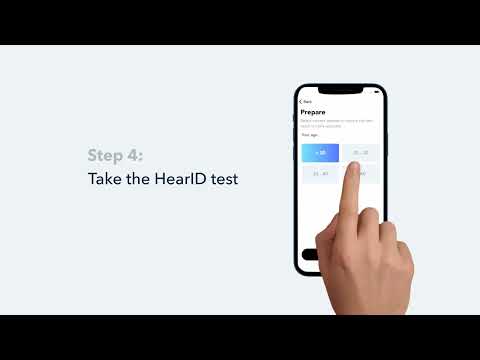If you experience a delay in playback between soundcore Liberty 5 and your device, you can find a solution in this article.
It's normal to experience a short delay with Bluetooth earbuds due to Bluetooth technology limitations. This delay is usually minimal and should not impact your experience. However, factors such as the earbuds, connected device, audio source, app, and network can influence the delay.
To fix this issue, do the following:
1. Forget the earbuds in your device's Bluetooth settings and restart your Bluetooth device.
2. Fully charge your earbuds and reset them as follows:
- Place the earbuds in the charging case and leave the case open.
- Press the button on the case for 10 seconds until the light flashes white three times, indicating a successful reset.
To ensure a successful reset, make sure both earbuds are placed correctly inside the charging case, with a white light confirming a proper connection.
3. Test your earbuds with a different Bluetooth device or app, and play downloaded music/videos to see if the issue persists.
4. Turn off Dual Connections in the soundcore app.
Ensure the Bluetooth device and earbuds are within range and free from signal interference.
If you encounter any other issues or your issue has not been resolved, please contact soundcore customer support for further assistance.