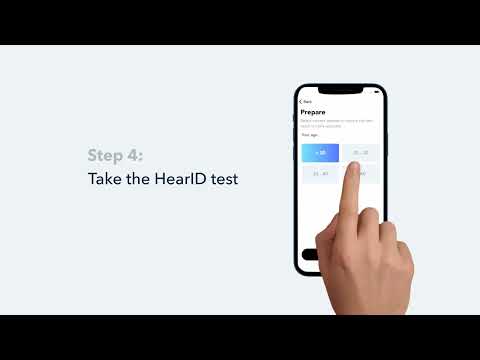If the soundcore Liberty 5 firmware update failed to work, you can find the solution in this article.
1. Ensure your earbuds have sufficient power and try again with a stable network connection.
2. If the installation fails, uninstall and reinstall the soundcore app, restart your phone, and try again.
3. Try using a different phone.
4. Modify location permissions and settings: Go to Settings > Privacy > soundcore > Location > Allow Only While Using the App.
If the issue persists, please provide your phone model and the SN from the app for further investigation.
If you encounter any other issues or your issue has not been resolved, please contact soundcore customer support for further assistance.