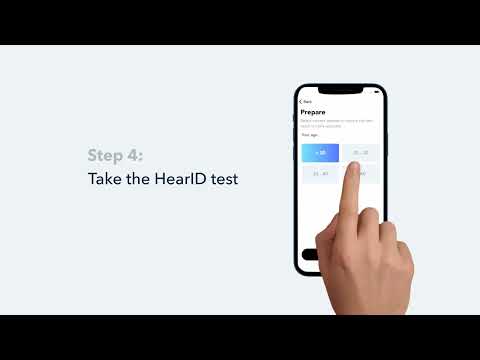If you are experiencing soundcore Liberty 5 volume is low, you can find the solution in this article.
1. You can sync the volume of your phone with your headphones:
- On Android: Enable Absolute Volume in Developer Options on your phone, or turn on Device Volume Sync to match the earbud volume with your phone.
- On iPhone: Disable the maximum volume limit on your phone. Go to Settings > Sounds & Haptics > Headphone Safety, and turn off Reduce Loud Sounds.
2. Make sure the charging case has enough power and reset the earbuds as follows:
- Place the earbuds in the charging case and leave the case open.
- Press the button on the case for 10 seconds until the light flashes white three times, indicating a successful reset.
To ensure a successful reset, make sure both earbuds are placed correctly inside the charging case, with a white light confirming a proper connection.
3. Reconnect your earbuds and set the volume to maximum on both your equipment and earbuds.
4. Gently clean the speaker mesh with a cotton swab and rubbing alcohol.
5. If the connection is to a cell phone,in the soundcore app, disable the maximum volume limit in Safe Volume > Limit High Volume.
If you encounter any other issues or your issue has not been resolved, please contact soundcore customer support for further assistance.