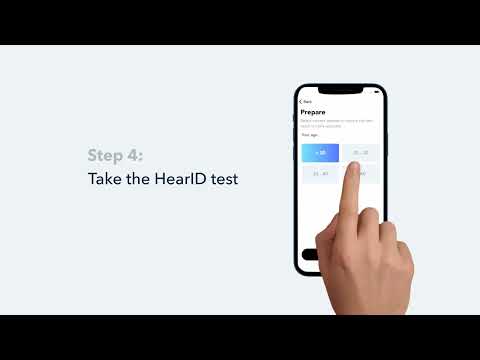There are several tips and tricks that can help you improve the call quality and enhance your overall listening experience. In this article, we'll be sharing effective strategies for fixing intermittent voice on soundcore Liberty 5 calls, so you can enjoy uninterrupted calls every time. Keep reading to learn more.
1. Try using ear tips that fit more snugly and ensure the earbuds are positioned correctly to create a proper seal. An improper fit can affect call quality.
2. Fully charge your earbuds and reset them as follows:
- Place the earbuds in the charging case and leave the case open.
- Press the button on the case for 10 seconds until the light flashes white three times, indicating a successful reset.
To ensure a successful reset, make sure both earbuds are placed correctly inside the charging case, with a white light confirming a proper connection.
3. Ensure "soundcore Liberty 5" is selected as the audio output on your connected device and increase the volume on your device.
4. If the call was made through an app, try using your phone's native calling feature instead to see if the issue persists.
5. Test the earbuds with a different Bluetooth device and in a different environment to see if there is any difference.
If you encounter any other issues or your issue has not been resolved, please contact soundcore customer support for further assistance.