How to Fix Siri Volume Being Too Loud on soundcore P20i Earbuds
When Siri is too loud on your P20i earbuds, try these quick fixes:
1. Pair your earbuds with your iPhone.
2. Turn down the volume when making a call.
3. Restart Siri and the volume will be lower.
If you encounter any other issues or your issue has not been resolved, please contact us for further assistance.

How to Fix Siri Volume Being Too Loud on soundcore P20i Earbuds


18 undefined
Unlock Our New Easy-To-Use Warranty Service
How to Reset Your soundcore Headphones
Guide to Locating the Serial Number (SN) of Your soundcore Headphones
How to Fix soundcore P20i Earbuds Pairing Issues
Parts and Accessories of soundcore Headphones
soundcore P20i Earbuds FAQ
How to Fix soundcore P20i Earbuds Bluetooth-Related Issues When Connecting with a Computer
How to Connect P20i to the soundcore App
How to Fix Low Volume on soundcore P20i Earbuds
How to Clean soundcore Headphones

A3943C_soundcore_Life_Note_C_Manual

A3943 Life Note C User Manual

EU_Declaration_of_Conformity_for_soundcore_Note_E_A3943

A3943 Life Note E DOC

Life Note E User Manual

A3944C_soundcore_Life_P2_Mini_Manual
View More


How to Clean Your Headphones


How to Clean Your Headphones


How to Wear Life P2 Mini Correctly


How to Reset Life P2 Mini

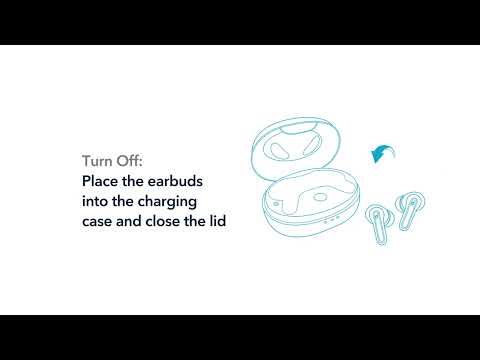
How to Power Life P2 Mini On/Off and Use Touch Control


How to Pair Life P2 Mini
View More














