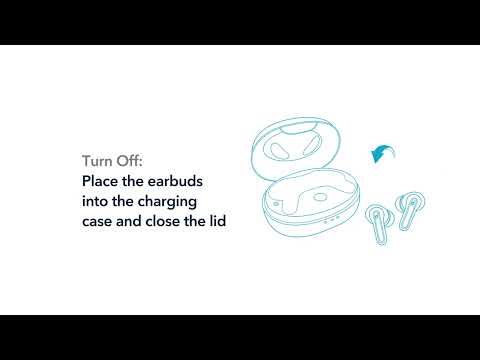When your P20i earbuds are only playing in one ear or the volume is lower on one side, use these quick fixes to get them working again.
Low volume when connecting with an Android phone
1. Turn on absolute volume in the developer options, or select “Bluetooth device volume to sync with the phone” in the Bluetooth settings.
2. Make sure the charging case has enough power and the ear tips are not blocking the charging pins on the earbuds. Reset the earbuds using these steps:
- Take the earbuds out of the charging case, and wear the earbuds, while long pressing the left and right earbuds 10S, hear a beep, indicating a successful reset.
3. Forget all the pairing records on your phone and re-pair your earbuds. Turn the volume down by one level on your phone. Then turn up the volume of both your phone and earbuds with the music/video set to max volume.
4. Use a Q-tip with a bit of rubbing alcohol to gently clean the metal mesh filter under the rubber ear tips.
Low volume when connecting with an iPhone
1. Remove the maximum volume limit on your phone. Go to Settings > Sounds & Haptics > Headphone Safety and turn off Reduce Loud Sounds.
2. Make sure your earbuds have enough power before resetting them:
- Take the earbuds out of the charging case, and wear the earbuds, while long pressing the left and right earbuds 10S, hear a beep, indicating a successful reset.
3. Forget all the pairing records on your phone and re-pair your earbuds. Turn the volume down by one on your phone. Then turn up the volume of both your phone and earbuds with the music/video set to max volume.
4. Use a Q-tip with a bit of rubbing alcohol to gently clean the metal mesh filter under the rubber ear tips.
Low volume when connecting with a Windows computer
1. Turn the volume on your computer to maximum.
2. Reset and re-pair your earbuds.
- Take the earbuds out of the charging case, and wear the earbuds, while long pressing the left and right earbuds 10S, hear a beep, indicating a successful reset.
3. Use a Q-tip with a bit of rubbing alcohol to gently clean the metal mesh filter under the rubber ear tips. This is best done when sound is playing through your earbuds at max volume.
4. If you pair your earbuds with your computer, please make sure you have chosen the correct mode. Stereo (headphones) is for music and video, and Hands-Free (headset) is for calls. Turn up the volume on your computer to the maximum.
5. If the issue still persists, please try using your earbuds with a different Bluetooth device to see if they work.
If you encounter any other issues or your issue has not been resolved, please contact us for further assistance.