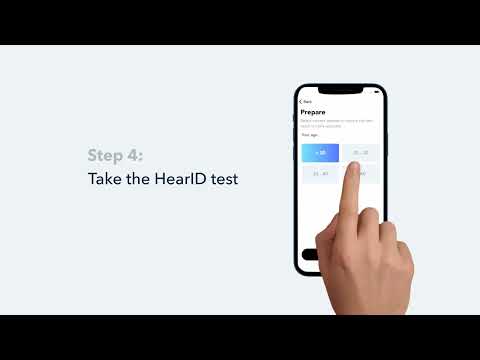We have made a list of soundcore soundcore P40i frequently asked questions from our valued customers. This FAQ includes links to articles where you can find more information.
1. If the earbuds are already connected to two devices, how do I connect them to another device?
There are two methods.
Method 1:
Disconnect a single Bluetooth connection:
1. Turn off the Bluetooth on the Bluetooth device itself.
2. Access the Bluetooth settings on one device and disconnect the earbuds from the list of available devices.
Then, you can press and hold both the left and right earbuds simultaneously for 5 seconds. This action will put the earbuds into the pairing state.
Method 2:
Disconnect the Bluetooth connection between the earbuds and both devices:
1. Place the earbuds into the charging case and ensure that the case remains open. Then, press and hold the button on the back of the charging case for 3 seconds. This will put the earbuds into the pairing state.
2. Why is the touch control not responsive at times?
To fix this, please try the following;
1). Keep your hands clean and dry.
2). Ensure you are touching in the touch area (at the Logo).
3). For a double click, ensure the interval between two clicks is within 400ms. For a single click, ensure the interval between two clicks is more than 1 second
3. Can I use the left/right earbud separately?
Yes, placing one earbud in the box and closing the charging case allows the other one to be used independently.
4. How do I receive/hang up a call?
Double-tap the L or R earbud to answer a call, and press and hold either the left or right earbud for 2 seconds to hang up the call.
5. How do I switch between the previous and next songs?
By default, double-tapping the left earbud will play the next track. Please note the touch function can be customized via the soundcore app.
6. How can I adjust soundcore P40i's volume via the earbuds?
In the soundcore app P40i interface, click on "Controls" - "Customize Volume Adjustment".
7. What do the LED indicators on the case mean?
Battery Level Indication:
1) Charging case low battery 0-20%: When the case is opened, the central red light turns on for 5 seconds and then turns off.
2) Charging case battery <60%: When the case is opened, the central white light turns on for 5 seconds and then turns off.
3) Charging case battery 60-100%: When the case is opened, the entire white light turns on for 5 seconds and then turns off.
4) Fully charged: The entire white light stays on for 5 minutes before turning off.
Earphone Pairing Status Indication:
The charging case's white light flashes rapidly, indicating that the earbuds are in pairing mode and ready to connect to a device. The light turning off indicates successful pairing.
Earphone Placement Indication:
When the left earbud is placed in the case, the left side of the charging case's LED lights up and when the right earbud is placed in the case, the right side of the LED lights up.
8. How should I look after soundcore P40i?
1). Don't leave the earbuds unused for extended periods. It is recommended to use them at least once a month. A completely discharged battery can lead to over-discharging, which affects the battery life.
2). Try not to use the earbuds until the remaining battery is only 20% or wait until low battery shutdown before charging. This also greatly impacts the battery life.
3). The charging case should not be in a state of red light or no power for a long time. When storing, it should be in a state indicated by a white light.
4). Clean the earbuds and the charging pins of the charging case promptly after use, as well as the speaker outlet and ear caps (It is recommended to clean the charging pins at least once or twice a month using a cotton swab or cloth dipped in alcohol).
5). Store them on a dry desktop. If they accidentally come into contact with liquid, use a hairdryer on the cold setting to dry them
9. What should I do if my phone is unstable when using the Phone Stand?
Please note the phone cannot be placed vertically. The phone stand is not suitable for iPads, folding screens, and phones with very thick cases. Earbuds must be removed while using the case as a phone stand.
10. How do I set up HearID via the soundcore app?
Log in to the soundcore app, click "Soundcore Effects">"HearID Sound". After the test, the results will be automatically saved and used.
If you encounter any other issues or your issue has not been resolved, please contact us for further assistance.