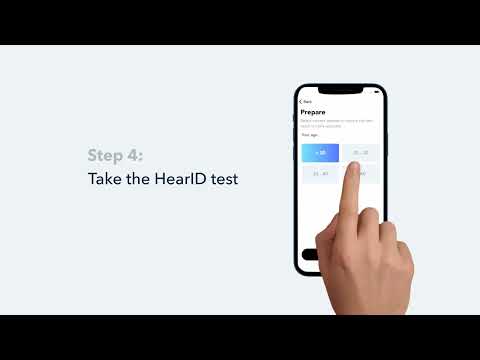Are you experiencing issues with your soundcore P40i earbuds disconnecting or sound interruptions? Don't worry - there are some steps you can take to fix them. In this article, we'll guide you through some of the most effective ways to resolve disconnect and sound-interrupted issues on your soundcore P40i earbuds.
Please note that this doesn't necessarily mean there is an issue with the earbuds but may have something to do with the connected device and environment. Bluetooth signals may be influenced by obstructions, such as walls, pillars, home appliances, Wi-Fi, and more. To ensure a stable connection, we recommend avoiding such obstructions.
To fix this issue, please try the following:
1. Fully charge your earbuds and reset the earbuds as per the steps below:
* Place the earbuds into the charging case and ensure that the case remains open.
* Press and hold the button on the back of the charging case for 10 seconds. Keep holding until the LED indicator on the charging case flashes white rapidly three times. This confirms a successful reset.
It's important to note that when resetting the earbuds, they should be properly connected to the charging case. To ensure a successful reset, make sure that when the left earbud is put into the case, the left LED of the charging case lights up white, and when the right earbud is put into the case, the right LED of the charging case lights up white, indicating that the earphones are in good contact with the charging pins.
2. Turn off "Dual Connections" in your soundcore app.
3. Check the earbuds by listening to downloaded music/videos.
4. Check the earbuds with another Bluetooth device in a different environment to see if it works well.
If you have any more issues or your issue has not been resolved, please contact us for further assistance.