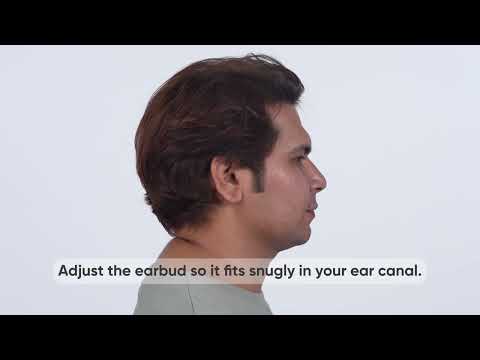1. Download the latest version of the soundcore app from your app store. If you already have the app, uninstall and reinstall it.
2. Pair your earbuds with your phone. Currently, the soundcore app does not support computers.
3. Open the app, tap the grid icon at the bottom left corner to enter My Devices, then tap Add Device. The app will automatically connect to soundcore P31i/R60i NC.
Note: You must enable location permissions the first time you use the app.
4. If the connection fails, go to Set Up Manually > Other Series > soundcore P31i/R60i NC to check if it can be added manually. If you can't find the model, please take a screenshot of the page and send it to us.
5. Ensure your phone isn't connected to other Bluetooth devices. If so, disconnect them, then try connecting through the app again.
6. If the issue persists, uninstall and reinstall the app, then log in again.
7. Devices running below iOS 13 (excluding iOS 13) do not support connection with soundcore P31i/R60i NC.
If the issue persists, please contact our customer service and provide your mobile phone model, app version, and screenshots from Step 4.
If the first connection was successful, but subsequent connections fail:
1. Check if Dual Connections is enabled. If the app is active on one device, it cannot connect to another. Close the app on the connected device and try again.
2. Restart the device or try connecting with a different one.
If you encounter any other issues or your issue has not been resolved, please contact us for further assistance.