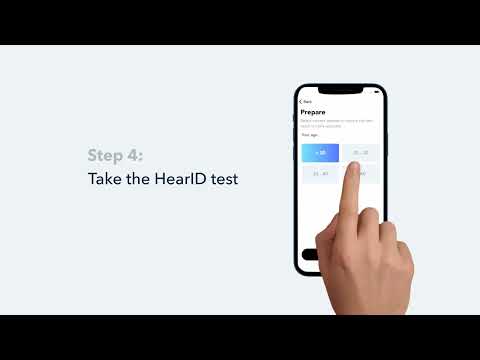There are several tips and tricks that can help you improve the call quality and enhance your overall listening experience. In this article, we'll be sharing effective strategies for fixing intermittent voice on soundcore P40i calls, so you can enjoy uninterrupted calls every time. Keep reading to learn more.
1. Replace the earbud tips with ones that fit more snugly in your ears and ensure that you are wearing the earbuds in the correct position to create a tight seal. If the earbuds are not worn properly in your ears, you may not achieve the correct call performance.
2. Fully charge your earbuds and reset them as follows:
* Place the earbuds into the charging case and ensure that the case remains open.
* Press and hold the button on the back of the charging case for 10 seconds. Keep holding until the LED indicator on the charging case flashes white rapidly three times. This confirms a successful reset.
3. Ensure that the audio output device selected is "soundcore P40i" on the connected device and turn up the volume on your device.
4. If you make a call through an app, please try using your phone to make a call instead to see if the problem persists.
5. Try testing your earbuds with a different Bluetooth device in a different environment to see if there is any difference.
If you have any more issues or your issue has not been resolved, please contact us for further assistance.