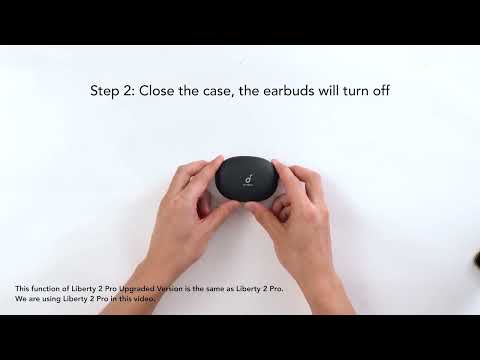If your soundcore P41i Bluetooth connection is unstable, you can find a solution in this article.
This may have something to do with the connected device and your environment. Bluetooth signals may be influenced by walls, pillars, home appliances, Wi-Fi, and more. Avoid these to ensure a stable connection.
To fix this issue, do the following:
1. Fully charge your earbuds and reset them as follows:
- Place the earbuds in the charging case and leave the case open.
- Press the button on the right side of the case for 10 seconds. The Bluetooth icon and the L and R battery level indicators on the case display will blink three times, indicating a successful reset.
To ensure a successful reset, make sure both earbuds are properly seated in the charging case and confirm that the battery status is shown to verify a proper connection.
2. Turn off Dual Connections in the soundcore app.
3. Test the earbuds by playing downloaded music/videos.
4. Test your earbuds with a different Bluetooth device in a different environment to see if the issue persists.
If you encounter any other issues or your issue has not been resolved, please contact us for further assistance.