How to Reset soundcore P30i/R50i NC Earbuds
This article will show you how to reset soundcore.
Make sure the charging case has enough power and reset the earbuds by following the steps below:
1) Open the charging case and take out the earbuds.
2) Press and hold the touch areas of both earbuds simultaneously for 10 seconds.
If you encounter any other issues or your issue has not been resolved, please contact us for further assistance.


25 undefined
How to Reset Your soundcore Headphones
Guide to Locating the Serial Number (SN) of Your soundcore Headphones
soundcore P30i/R50i NC Earbuds FAQ
How to Fix soundcore P30i/R50i NC Earbuds Pairing Issues
How to Reset soundcore P30i/R50i NC Earbuds
How to Enhance soundcore P30i/R50i NC Earbuds' Noise Cancellation
How to Fix soundcore P30i/R50i NC Earbuds Battery Issues
How to Power the soundcore P30i/R50i NC Earbuds On and Off
How to Enhance soundcore P30i/R50i NC Sound Quality
How to Set the Audio Input and Output on a Computer for P30i/R50i NC Earbuds

Liberty Air 2 Pro A3951 User Manual

A3951 Liberty Air 2 Pro DOC

A3952 Liberty 3 Pro Quick Start Guide

A3952 Liberty 3 Pro DOC

A3952 Liberty 3 Pro User manual

Liberty 4_A3953_QSG
View More


Liberty Air 2 Pro - Escape Into Pure Sound


How To Use Soundcore Liberty Air 2 Pro


How to Power Liberty Air 2 Pro and Use the Controls

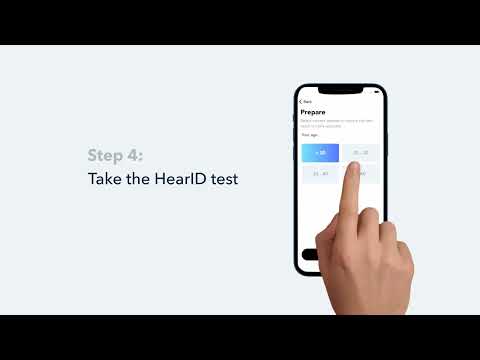
How to Use HearID and Custom EQ of Liberty Air 2 Pro


How to Update Liberty Air 2 Pro’s Firmware


How to Switch Between Modes in the Soundcore App for Liberty Air 2 Pro A3951
View More














