How do I switch between Bluetooth and Local mode?
1. Double-tap the left earbud (turns the earbuds on by default).
2. Switch through the soundcore app.
3. When the earbuds detects that the user is asleep, they will automatically switch to Local mode and play the built-in white noise by default.
If you encounter any other issues or your issue has not been resolved, please contact us for further assistance.

How do I switch between Bluetooth and Local mode?


79 undefined
How do I check the remaining charge of my charging case?
soundcore Sleep A30 Earbuds FAQ
How do I use the Sleep Onset Detected feature?
How to Fix Sleep A30 Earbuds Pairing Issues?
How do I download white noise to my Sleep A30?
Why is my Sleep A30's battery draining quickly?
How do I adjust the volume in Local mode?
How long can Sleep A30 earbuds be used on a single charge?
What do I do if Sleep A30 disconnects, or the sound is intermittent?
How do I reset Sleep A30?

【D1301】【soundcore Sleep A30】EU Declaration

soundcore Sleep A30 取扱説明書 (D1301)

soundcore Sleep A30 用户指南 (D1301)

soundcore Sleep A30 User Guide (D1301)-EN

soundcore Sleep A30 Przewodnik Użytkownika (D1301)

soundcore Sleep A30 Guide de l'utilisateur (D1301)
View More

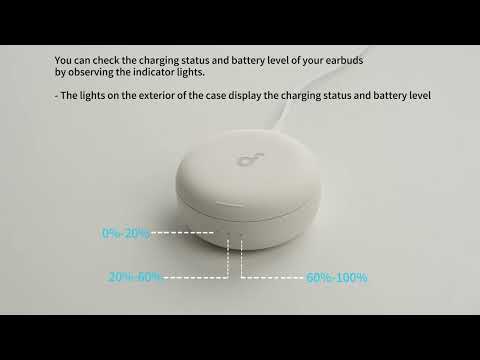
Sleep A30's Indicator Lights

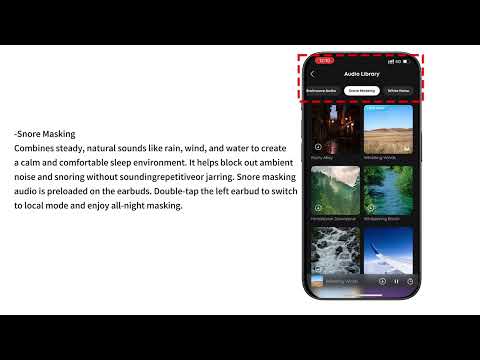
Audio Options for Sleep A30


What are the two audio modes and how do I use them?

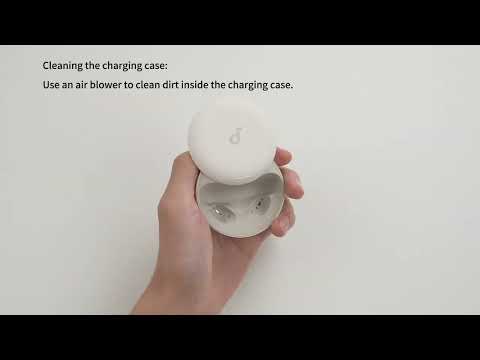
Deep Cleaning Your Earbuds


Setting Audio Timer

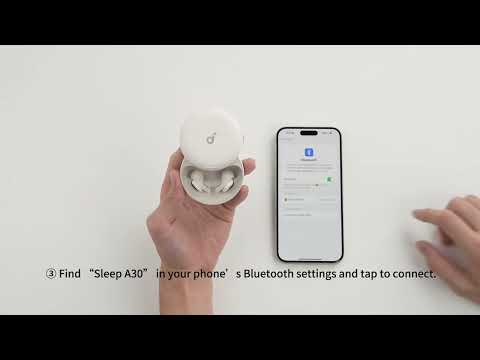
Connecting with Bluetooth
View More














